Lithium Design & Squarespace
WHAT IS SQUARESPACE?
Squarespace is a content management platform (CMS) and website hosting company and most recently started selling and managing domains (the URL or address of a website).
Squarespace is much like WordPress; although it is not open source (free) like WordPress, it’s a paid-only service, which means it’s developed with investment generated from subscriptions making it secure and stable, which is essential when your livelihood is potentially going to be dependant on it. WIX is also a paid-for service but does not have a native responsive builder, which basically means websites built on WIX are not always mobile and tablet friendly, which is a must in today's website arena.
This page lists the many reasons we use Squarespace and not other CMS providers and shows you what you get when choosing Lithium Design for your next startup or small business website project.
1. RESPONSIVE FLUID ENGINE
The majority of web traffic today is generated via tablets or mobile devices; this means having a responsive design, which automatically sizes and changes layout according to the size of the screen of the device being used to browse your site is paramount; having a site that looks great on desktop only, just won't cut it, here's why.
Google's algorithm for crawling, categorising and ranking websites on their search engine results page (SERP) now takes mobile-friendly websites into account; if your website is not mobile-friendly, Google will rank your site less than one that is.
Check if your existing website is mobile-friendly using Google's mobile-friendly checker.
2. IMAGE MANAGEMENT
Imagery and graphics make up a lot of a website's design, so managing these images is important for your site's appearance and performance. Squarespace generates several scaled versions of each original image file uploaded. The image loader detects and selects the appropriate image size to load for every device and screen - including Apple devices with Retina Displays.
Squarespace ensures imagery and content at the top of a page load first, making your website render faster and more responsive to visitors, ensuring they stick around longer. All images on Squarespace are hosted with a global content delivery network (CDN) that reduces load times by utilising hundreds of geographically distributed servers.
Squarespace allows us to define the focal point of every image, ensuring the perfect crop for thumbnails or resized images. We also have full control over image file names across the system, ensuring we have complete control over image-based Alt tags, improving Search Engine Optimisation (SEO).
3. CONNECTED SERVICES
Squarespace connects seamlessly with the majority of social profiles and other third-party services. Squarespace can authenticate with your social profiles, allowing you auto-post your content to Twitter, Facebook (personal or brand page), or Tumblr. All post entries and images are optimised and tagged properly, so descriptions and titles will be correctly referenced, all bettering SEO.
We can link accounts from Facebook, Twitter, Google+, Tumblr, Dropbox, Foursquare, Instagram, Flickr, 500px, Youtube, Vimeo, Linkedin, Dribbble, Github, Pinterest, SoundCloud, Spotify, Bandsintown, Behance, Codepen, Medium, Meetup, Rdio, Twitch, Vevo, Vine, Vsco, or Yelp. We can also link to your iTunes or Google Play Store.
Squarespace allows us to authenticate with your social profiles, letting you auto-post simultaneously your content to Twitter, Facebook (personal or brand page), or Tumblr.
4. BLOGGING DONE BRILLIANTLY
As with all Squarespace pages, all Content Block types (text, image, gallery, video, audio, etc.) are available for use within each blog entry. Logs are syndicated via RSS and fully integrated with readers like Flipboard, Feedly, and others. RSS is automatically installed on every Blog Page for easy reader support.
The Squarespace blogging platform supports a configurable sharing button, letting visitors share content on Facebook, Twitter, Google+, LinkedIn, StumbleUpon, Reddit, Pinterest, and Tumblr. We can also make it easy for visitors to add your feed to their newsreader by adding a subscribe button anywhere on your website or blog post.
The Squarespace integrated commenting system supports threaded comments, and all comments have an individual “like” counter. You can set your comments to be sent to a moderation queue before they are shown live on your website. Commenters have avatars and can authenticate from multiple social networks to provide their identification. Readers can flag comments to identify spam or trolls. Comments can be automatically moderated upon reaching a certain flag count.
5. E-COMMERCE (SELLING PRODUCTS AND SERVICES ONLINE)
There is no limit to the number of products you can sell through Squarespace, allowing you to sell digital products, physical items, or services using a single interface. Digital products are delivered via customized email links that expire within 24 hours.
Use a unified inventory management interface with unlimited SKUs, multi-dimensional product variants (such as size and colour), and sale prices. Set up your store with templates designed to help you sell, with Image Zoom on product images and Quick View in product lists to give shoppers the best browsing experience.
Accept credit and debit cards in your online store with Stripe. You can also accept additional payment methods at checkout, such as Apple Pay and PayPal. Squarespace’s single-page checkout is optimised to look great on all devices, making it easy for your customers to buy wherever they are. Our checkout is integrated with Google Place Autocomplete to make entering addresses super fast for your customers.
Allow your customers to create accounts and sign in for faster checkout. With this feature, you can increase sales from repeat buyers and build ongoing rapport with your customers. Gift cards are a special product that recipients can use as payment for orders from your online store. Every purchased gift card has a unique code. Customers can email the code to their recipient or themselves when they purchase a gift card.
Understand your customer base with insights such as total spending, average order value, and more about each customer. Easily sort your customers to identify your best customers, ones that haven’t purchased in a while, and more.
6. ANALYTICS
Squarespace has full integration with Google Analytics, plus a native analytics app.
See how your visits, unique visitors, and pageviews trend over time and gain insight into the top traffic sources, products, device types, browsers and operating systems by visits. Quickly identify the top-performing content on your website.
Learn where your visits and sales are coming from. Analyse which channels, like Search or Social, are most effective. You can also dig into specific referral links to see which press articles and posts result in the most traffic or sales.
Track how key performance metrics change over time, such as Revenue, Units Sold, Orders, Visits, Conversion Rate, Average Order Volume, and Revenue Per Visit. Segment your sales by the top-selling products, traffic sources, device type, and more.
Squarespace analytics monitors your Page Views, Visit Counts, and Visitor Counts, including raw, unique, and robot hits. Website statistics are computed every few minutes for a real-time view of your numbers. This panel tracks the success of your Abandoned Checkout emails so you know how many checkouts were recovered due to automated abandoned cart emails. This feature is available in the Commerce product line.
7. IOS AND ANDROID APPS
Unique to Squarespace, they offer the use of a native mobile app available in both the Apple App Store and the Google Play Store. This app allows website owners to manage and add to their site while on the go, and they come free of charge. The app is great for:
Updating pages when you’re away from your computer
Adding new images to galleries and blocks directly from your device
Writing and editing new blog posts
Reviewing traffic and other site analytics
Managing your store's inventory and orders on the go
8. SEARCH ENGINE OPTIMISATION (SEO)
SEO is a marketing method focused on growing visibility in organic (non-paid) search engine results (SERP). SEO incorporates the technical and creative elements required to improve rankings, drive traffic, and increase recognition in search engines. Other than writing unique, relevant and thoughtful content,
Squarespace offers more technical benefits for improving SEO by automatically generates and links a proper sitemap.xml, which enumerates every single URL on your site with proper priority for perfect indexing, even if we use a Javascript-heavy template.
Squarespace generates proper rel="canonical" tags that ensure search engines pick up the proper versions of your pages when content exists at more than one URL.
We have full control over the ordering of your page titles, including the ability to create different title schemes for your homepage, item pages, and collection pages, and all primary pages on your Squarespace site contain clean URLs that are easily indexed and read. Squarespace also allows us to generate proper Facebook open graph tags to be used when your links are shared on social services.
Squarespace is a paid service that aggressively fights spam. If you are using a free service that is a target for spammers, you potentially run the risk of being falsely grouped with other spam sites.
9. SECURITY, STABILITY & SCALE
All websites that Lithium builds on the Squarespace CMS are Secure, utilising Secure Socket Layer (SSL) and HTTP Secure (HTTPS), which is an adaptation of the Hypertext Transfer Protocol (HTTP) for secure communication over a computer network.
Security is a top priority for Google. They invest a lot in ensuring that their own services use industry-leading security, like strong HTTPS encryption by default. For example, people using Search, Gmail, and Google Drive automatically have a secure connection to Google. Google also ranks websites that use HTTPS better than those that don't.
Every system in the Squarespace infrastructure participates in serving all of our websites, so your site is powered by the same infrastructure that powers sites with millions of pages viewed a day. Caching? Partial rendering? Load balancing? Scaling? It’s all handled on a grid of servers that already serves millions of hits per day.
No additional caching plugins are required for your Squarespace website. Everything is built in, and you do not need to optimise anything. While you can run your own ads or make money with your site if you’d like, we do not sell or run ads against your content. Your site is yours. You own all of the content you put on the Squarespace platform.
10. FUTURE PROOF
Squarespace constantly develops for the future, ensuring its core layout engine and supporting code are always cross-browser compatible. This means you don't have to.
The future-proofing doesn't stop there; Squarespace also constantly develop new integrations with third-party apps and services, such as:
G Suite - Google mail, drive and photos for business
Mailchimp - mailing and newsletter service
Zola - Wedding list services
ChowNow - Ordering for restaurants and takeaways
OpenTable - Restaurant reservations
Squarespace Scheduling - Any form of scheduling and calendar integration
Xero - Integrating commerce into your accounting software
Amazon - Associate product block integration
Soundcloud - for all music lovers, bands and musicians